Multi Phone
We have an increasing number of different devices and applications to make calls – a stationary phone at the office, sometimes another one with a console, plus mobile phone, softphones for Internet calls. And what if all devices were available under one extension number?
The office phone is ringing and you answer it the way you prefer? You don't have to rush to the desk, you can answer it on your mobile phone, and - what's more - you can quickly and easily put the caller through to any coworker, consult with them or transfer the call. Everything just as you would do on any common phone connected to the PBX system.
Additionally, all calls, including the ones answered on mobile phones, can be recorded. All these in Multi Phone in Libra PBX Server, Proxima plus IP PBX Server and Proxima IP PBX Server.
Four phones under one number
How it works
At work you have a desk phone with an extension number, e.g. 123. You can be reached there both by your co-workers and by your customers. Now up to four devices can be assigned to such extension – of one or different types:
- analogue phones,
- proprietary phones,
- VoIP phones,
- IP videophones,
- ISDN phones,
- softphones (virtual phones, e.g. Platan Video Softphone),
- external numbers of any type: analogue, ISDN, IP, GSM (mobile phones). External numbers are licenced.
On every phone of Multi type (including mobile phone or smartphone) you can use all PBX functions, such as call transfer, call forwarding of any type etc. The call can be transferred to another person just by pressing one key (e.g. #), which acts as flash key. No additional codes are required, and call transfer is as quick as from any other phone. From any device you call, you'll be presented with the same extension number. It's a unique solution offered by Platan Multi Phone. No additional licences are required.
Multi Phone –
up to 4 devices under the same extension number
How to use it
Example 1
Answer the phone the way you want
Four devices: an IP phone, an analogue phone, a portable DECT phone and a mobile phone has been assigned to the 123 extension number defined as Multi in Libra PBX Server or Proxima IP PBX Server. The mobile phone you have with you, the analogue phone is at home, the IP phone – in any location, and the portable DECT – at the office. Set any call strategy for every Multi type phone: phones can ring simultaneously, or in the defined order, the devices can joing ringing one after another or the ringing can pass from one device to another if the call is not aswered.
A caller dials 123 extension (or dials a direct DDI number, or is directed according to the call schemes set in the PBX system). For example, the ringing starts on portable DECT phone, and if you don't answer, the mobile phone starts ringing in a few seconds.
You get irritated by a ringing desk phone while you're talking on your mobile phone? If you answer the call on your smartphone defined as Multi, the next callers dialling your extension will hear the busy signal. Transfer the call to your collegue with one key touch (#), as if you'd answer the call on any common phone. During the ongoing call you can also pick up any of the remaining Multi devices and make the outgoing, independent call (also from the phone at home).
Example 2
Park the call and pick it up on another phone
You answer the call incomining through the PBX on your mobile phone. You start talking but after a few minutes you notice that your battery is low. Park the call (dial # and your extension number), hang up the mobile phone, and on any of your Multi phones assigned to your extension number dial the same combination of digits (# and your extension number). You'll return to the call on another device.
Mobile phone in PBX
The most practical use of Multi Phone function is to set a mobile phone as one of the Multi devices. It gives mobility and mobile phone range on one side, and functionality of the PBX system – on the other. You'll transfer the calls easier than in virtual PBXs offered by GSM operators, where you need to dial complicated codes to do so.
If you want to make a call without showing your mobile number, call through the PBX. The called party will see the company's direct DDI number that you will be presented with.
How to use it
Example 1
Be always within range
You move all over the company, e.g. a hotel, a factory or a stadium. Despite that you want to be always within range of your contractors and co-workers under a short extension number. Set your mobile phone as one of Multi phones in Proxima, Proxima plus or Libra. You'll answer the call even in places where the DECT or IP-DECT phones are out of range.
When you're back at your desk and you prefer to answer the desk phone - you can do it, with no need to remember if any of the phones should be activated or if you have to log in anywhere. No missed calls - you'll answer all (that you want).
Example 2
Mobile phones in the PBX instead of other phones
All employees have business mobile phones, but you would like to keep one company's number for clients, so that the employees were available under that number, they could put a call through to any collegue easily or replace them in the case of absence.
Choose Proxima, Proxima plus or Libra server, where instead of traditional phones you'll use mobile phones. No wiring, no intranet required, and the call service can be additionally supported by Platan CTI app. or other CTI app., where users get information about the callers, can make notes to the calls and see the status of co-workers.
Example 3
Work remotely
Do you want to work at home, but profit from the company's extension number (so that the clients could join you as if you were at the office), be included in the system of infolines (IVR), easily consult or put the calls through to your collegues or talk to the person standing at the door phone?
You could do it with the use of a VoIP phone registered in the PBX system. Now you can use also your mobile phone (or any common analogue phone), wherever you are – at home or at the office. You'll put the call through just with one key (#), which will act as flash key.
Smartphone is not only for answering calls. Dial a defined number, and Proxima or Libra server will recognize you and will act as if you picked up any extension phone - you'll hear a free line signal. Dial your collegues' extension numbers, set the call forwardings for the time of your absence, set the conference, etc.
If you dial "0", you can also make an outgoing call, e.g. abroad, on the expenses of the PBX system. Your call will be presented not with your mobile phone number, but with your company's number or your direct DDI number. It's a good idea if you use your private mobile phone and you do not want to share its number. All incoming and outgoing calls, also made by smartphone set as Multi, will be registered in Penny billing module.
Multi recording
Proxima, Proxima plus and Libra PBX server offer call recording. It helps to ensure the high standards of consumer service, to settle the disputes and to save the recordings for security reasons. Do you know that you can also record calls received or made by a mobile phone used in Multi Phone function of Platan PBX systems?
How to use it
Example 1
Let's assume that you prefer to talk on mobile phone. If you cannot record there an ongoing call, you can set the smartphone as one of Multi type phones in Libra or Proxima.
You'll record every call, incoming and outgoing, that you make as a user of PBX, including the calls made by your mobile phone. Don't worry about the call duration or recording file size - they do not take the phone's memory. Review, download and listen to the calls in Agent 003 app. for call recording.
See the movie
|
Multi Phone - see how can it |









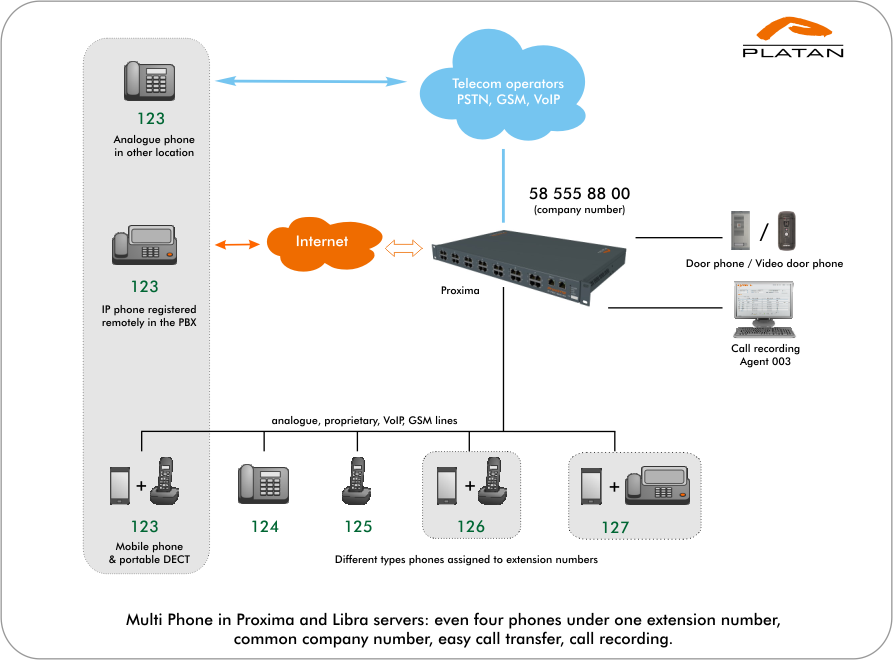
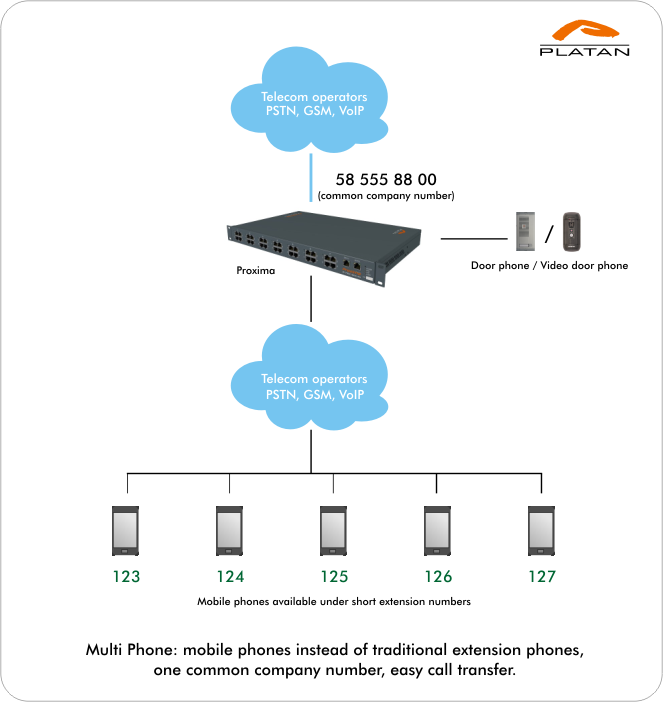
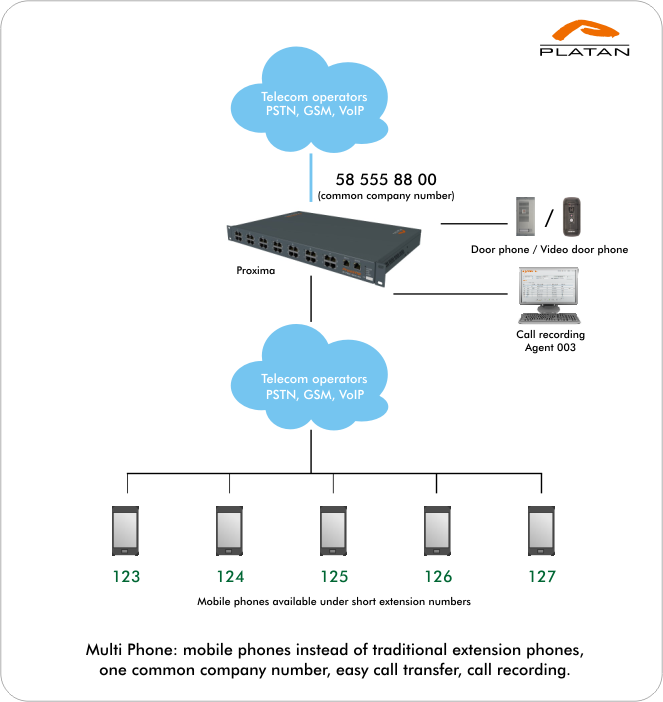














 print
print



