Platan Click2Call
Platan Click2Call – click a number on a website to make a call via Platan PBX server.
Who will find it useful
If you:
- often dial phone numbers from the web sites
- have Proxima, Proxima plus or Libra servers and Platan Call Monitor (or Platan CTI)
install free of charge Platan Click2Call add-on for web browsers, to make calls on phone numbers available on the internet quickly and easily.
Example 1
Internet freight exchange. The employees of carrier companies look for customers' enquires. The speed of calling a given number may affect getting the order. All phone numbers become active links, it's enough just to click one to make a call - no need to type the number in the phone or to copy it. It facilitates also the work with headsets.
Internet freight exchange - speed dial of numbers with the use of Platan Click2Call
Example 2
Sales people searching potential customers over the internet. The phone numbers change into hyperlinks on every displayed webpage, ready to be clicked and to make a call. No need to copy anything or dial manually on a desk phone.
How it works
1. You open a web page. The Platan Click2Call add-on finds all at least 7 characters long phone numbers (excluding the strings of numbers preceeded by words like fax, NIP, KRS or REGON - fax numbers, Polish tax, register and statistic numbers) and changes them into an active link, like on the screenshot below:
Platan Click2Call - phone numbers change into hyperlinks
2. Click the highlighted link and the PBX Server (if you're using Platan CTI) will ask you to pick up the phone. When you pick it up, the PBX will set up a connection:
Platan Click2Call - pick up the phone to make a call
As the PBX server does not know when the receiver is picked up in the IP phone, set in the Platan CTI settings that phone is a VoIP device. Then the call will call you first and when you pick up the PBX will set the connection. The same setting can be used when we use other phone type (analogue, proprietary) – for the IP device settint the phone will call back:
Platan CTI - setting for the phone to call back as a VoIP device
3. Instead of Platan CTI the Platan Call Monitor program can be used (new!). Then in the web browser, in add-on options, Platan Call Monitor should be indicated as client and both server address (eg. 192.168.0.100:8082) and extension number should be entered:
Options of Platan Click2Call add-on in web browser
- settings for Platan Call Monitor
After clicking the active link on the page the phone calls back, with no additional message on the screen, and when you pick up the receiver the PBX server sets up a connection with this number.
What are other ways of using Platan Click2Call
If the number does not change into link (e.g. shorter extension numbers in the User Zone or the fax number you want to call anyway), mark a string of digits of any length with a mouse and select dialling or editing number in Platan WebDialer when the the pop-up menu (right mouse-click) appears:
You can also enter any number in Platan WebDialer (orange icon in the web browser's) and thus dial it quicker then from the phone:
Platan Click2Call - dialling any number entered in the Platan WebDialer
If you do not want the numbers from web pages changing into hyperlinks, deactivate the Platan Click2Call add-on any time. Still you'll be able to mark any number on the page, dial it from pop-up menu or enter in dialer:
Platan Click2Call - add-on deactivation with keeping the possiblity
of dialling the numbers marked with the mouse or entered in the dialer
Where else Platan Click2Call can be used
Thanks to the Platan Click2Call add-on to the browser the phone numbers can be dialled quickly in:
- Platan Call Monitor (new!) – to return easily the calls missed in a group of users,
- Proxima and Libra servers' User Zone (handy database with contacts, PBX functions, call history) - from contacts or call history
- Agent003 software for managing the recorded calls.
What is required
- Proxima IP PBX Server, Proxima plus or Libra PBX Server
- current version of Platan Call Monitor (since ver. 1.00.10) (NEW!) OR
- current version of Platan CTI app. (since ver. 2.10.15)
- any desk phone connected to the PBX server,
- Mozilla Firefox, Chrome web browser,
- free Platan Click2Call add-on (since ver. 0.8) to the Mozilla Firefox, Chrome web browsers.
How to install Platan Click2Call add-on:
Copy the add-on file on the computer's desktop, then open the Extensions tab in the web browser and copy the file to it. The extension will be installed as add-on.
You can also select Install add-on from the file option in web browser's Extensions tab Settings and indicate the file location on the disk.
Related products
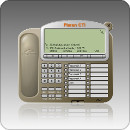








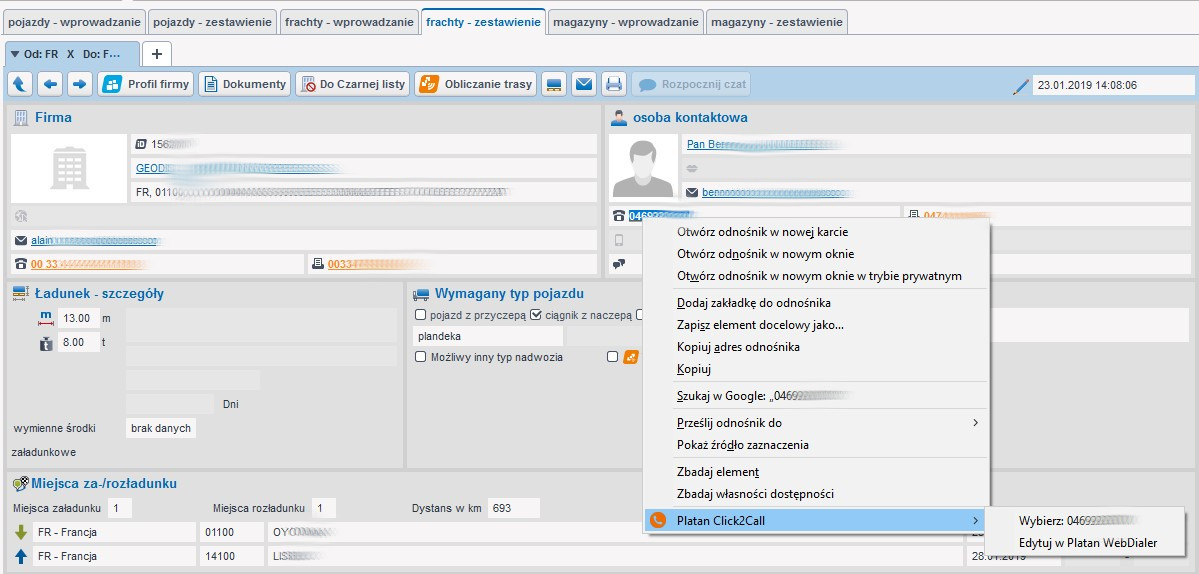
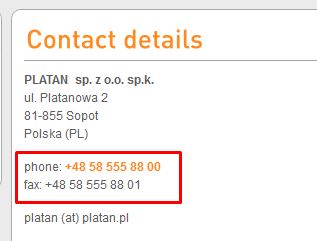
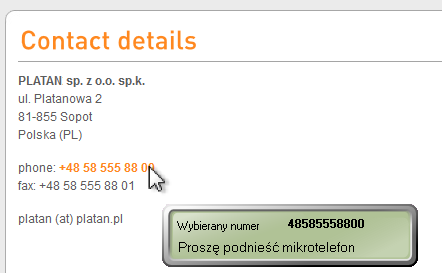
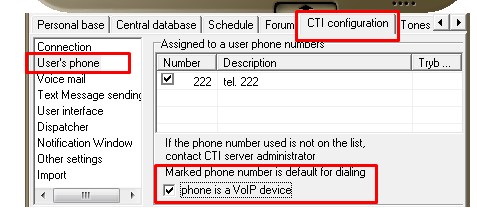
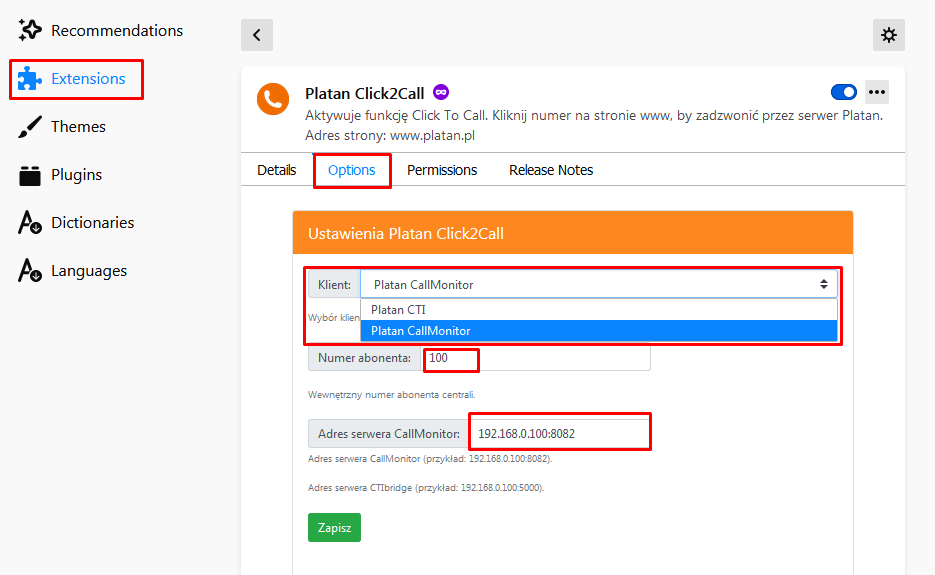
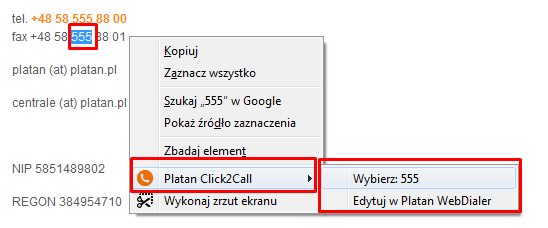
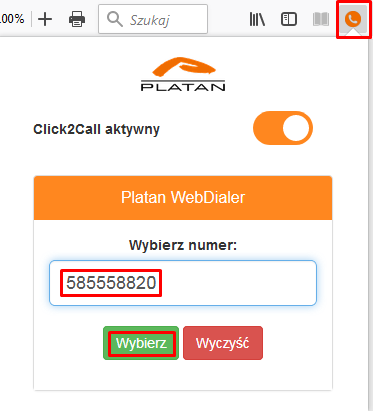
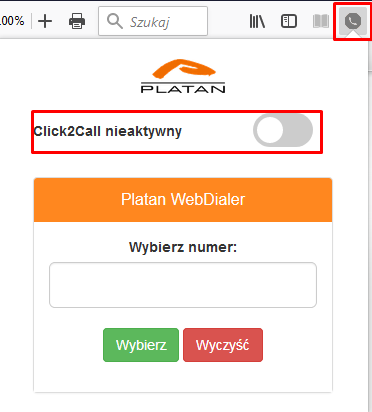
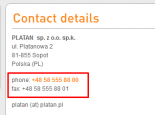
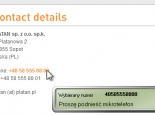
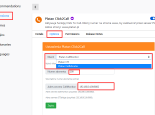
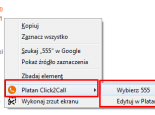

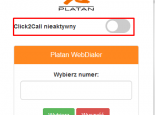

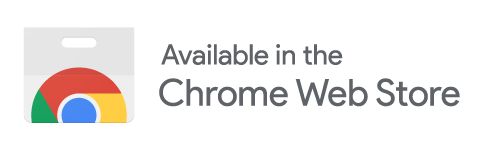











 print
print



